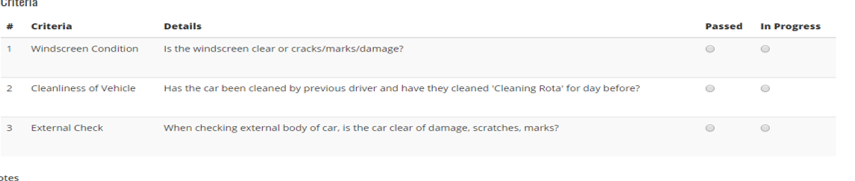View All "How To" Articles
Audit Management
You can view how this module works below. Simply click the links on the left to view the 'How To' information.
When you are ready to try it yourself you can register for a free, no obligation account
Running a Simple Audit
Available for user levels:
- Account Adminstrator
- Manager
- Standard User
Running a simple audit is very similar but the responses are less detailed. This could be perfect for a Vehicle checklist etc…
To run a simple audit, you should:
- Go to the Audit Overview and click the Run button
- Respond to each Criteria
- Click 'Save and Finish'
- If the Audit has a Pass Rate, it will be automatically closed as Pass/Fail.
This looks like this: