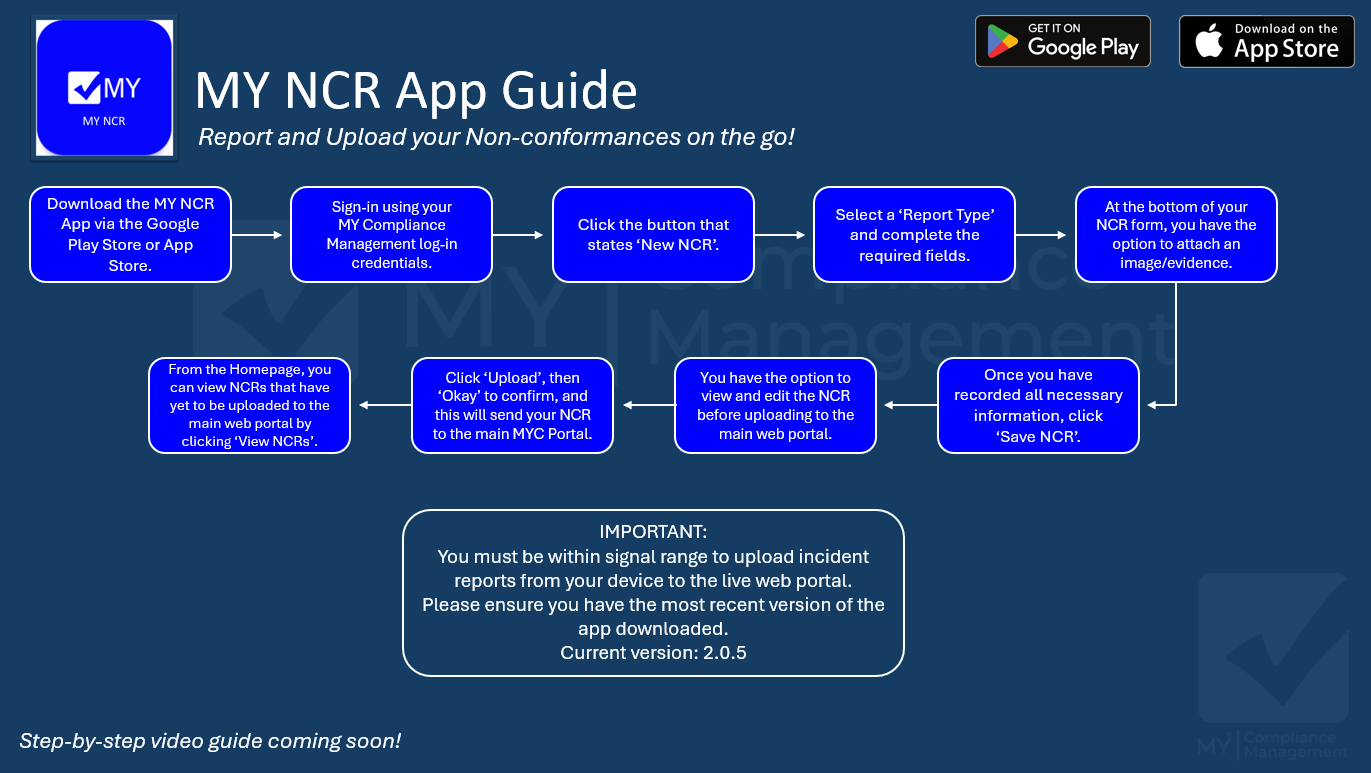View All "How To" Articles
Non-Conformance Management
You can view how this module works. Simply watch the video below to see it in action.
When you are ready to try it yourself you can register for a free, no obligation account
MY NCR Mobile App Guide
Available for user levels:
- Account Adminstrator
- Manager
- Standard User
Welcome to the MY NCR mobile app help guide. This app is designed to be easy to use, and quick to complete your NCR's whether out on site or walking around a building. Allowing you to create your own report types the NCR module is flexible and therefore connects with the app allowing users to record, add evidence and upload to the system.
Please see the below links to download our app.
Apple: https://apps.apple.com/gb/app/my-ncr/id1301925704
Android: https://play.google.com/store/apps/details?id=co.uk.mycompliance.ncr
or you can have a go at scanning the QR code for our app below.