View All "How To" Articles
Audit Management
You can view how this module works below. Simply click the links on the left to view the 'How To' information.
When you are ready to try it yourself you can register for a free, no obligation account
Managing Audit Criteria
Available for user levels:
- Account Adminstrator
- Manager
You can add new Criteria to an Audit and set the sequence it displays in by dragging and dropping on the first column.
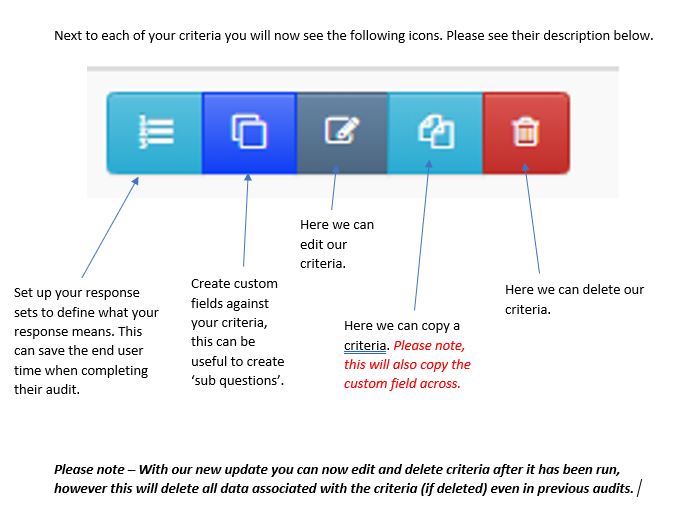
You can also re order your criteria by dragging and dropping it in the list. (you will need to click the criteria number to drag it)
See Also:
- Adding Audit Criteria