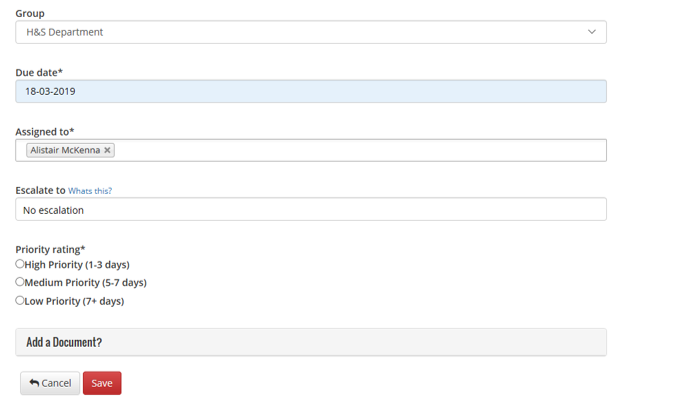View All "How To" Articles
Action Tracking
You can view how this module works below. Simply click the links on the left to view the 'How To' information.
When you are ready to try it yourself you can register for a free, no obligation account
| How To: | |
|---|---|
| 1. Creating Action Groups | |
| 2. Managing Action Groups | |
| 3. Adding an Action | |
| 4. Actions Dashboard | |
Adding Custom Fields
Available for user levels:
- Account Adminstrator
Custom fields are a new feature to the system allowing you to customize your standard action form. These fields are dependent on the Action group assigned to an action. Below you will see an example of this. To create and manage your custom fields you go to Options > Manage fields
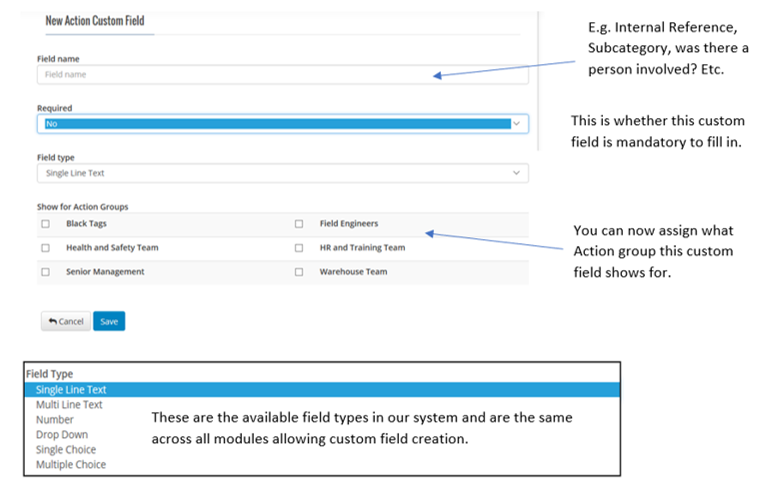
Once you have added your custom fields you will then have the option to edit, delete or add options depending on the field type (single choice, multi choice etc.)
You can add multiple response ‘options’ to a field.
Once you have added your 'options' into these, you are then able to create custom reports to match this and only see specific data.
Below you can see an Action form, with the changes, when selecting ‘group’ your custom fields will appear as well as the option to ‘add a document’ before setting an action for the purpose of ‘please read this and complete action’ etc or add a picture which the action relates to.